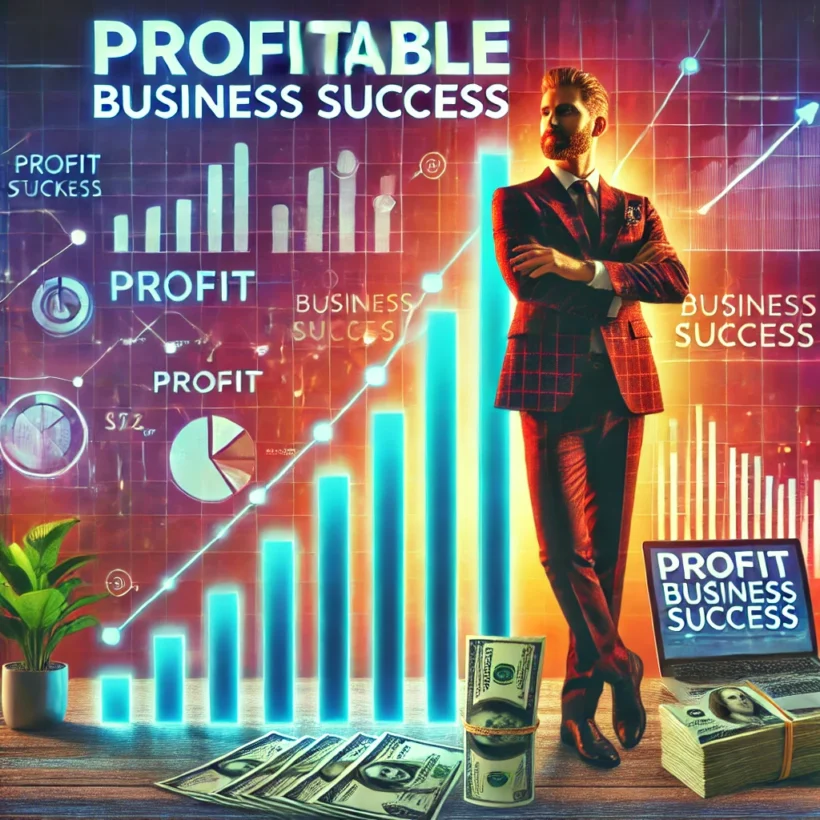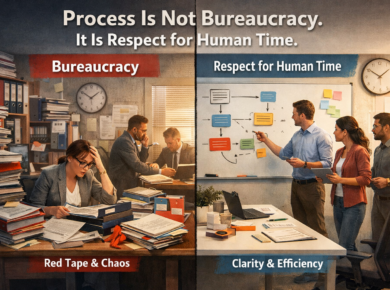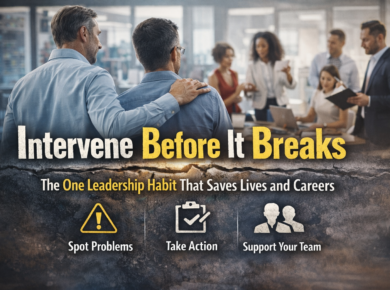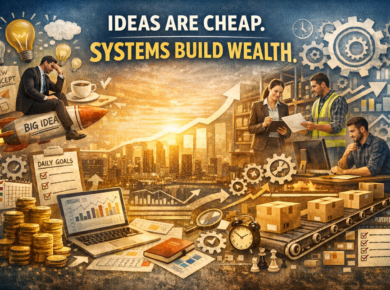How Power BI Can Be a Game-Changer for Your Business
In a world flooded with data, Power BI turns numbers into knowledge.
Whether you run a small company or a global enterprise, making fast and accurate decisions is key. Power BI, Microsoft’s business intelligence tool, helps businesses unlock data insights without needing a data science degree.
What Is Power BI?
Power BI is a business analytics tool from Microsoft.
It allows users to:
-
Collect data from many sources
-
Clean and transform data
-
Visualize data through dashboards and reports
-
Power BI Dashboard Reporting Examples for 2025 and Beyond : Source:Reporting Hub Share insights across teams
It works with Excel, SQL, SharePoint, cloud services, and many other platforms.
Why Businesses Love Power BI
1. Easy-to-Use Interface
Even non-technical users can drag, drop, and build stunning reports.
You don’t need to code. You don’t need to be a data expert.
2. Real-Time Insights
Power BI can connect to live data sources.
This means your reports show what’s happening right now, not last month.
3. Data from Anywhere
You can pull in data from:
-
Excel sheets
-
Cloud platforms like Azure, Google Analytics, Salesforce
-
ERP systems like SAP, Dynamics 365
-
APIs and web data
No matter where your data lives, Power BI can talk to it.
4. Beautiful Dashboards
Charts. Maps. Gauges. KPIs. Tables.
You can present data in any format your team prefers.
With a clean, interactive interface, dashboards become easy to understand and fun to use.
Key Benefits of Power BI for Business
1. Better Decision-Making
Power BI gives you a single version of the truth.
No more fighting over whose spreadsheet is correct. Everyone sees the same, up-to-date data.
2. Time Savings
Automated data refreshes eliminate manual work.
Power BI does it all for you—on schedule.
3. Improved Collaboration
You can share dashboards with colleagues through:
-
Teams
-
Email
-
SharePoint
-
Mobile apps
Everyone stays informed and aligned.
4. Cost-Effective
Power BI offers a free version with powerful features.
Even the Pro version is affordable for most companies. Compared to traditional BI tools, it offers great value.
Real-World Use Cases
1. Sales & Marketing
Track leads, revenue, and campaign performance.
Find which channels deliver the best ROI.
2. Finance
Monitor expenses, profits, and cash flow.
Create financial dashboards for CFOs and teams.
3. Operations
Track inventory, production, and delivery.
Spot delays early. Improve efficiency.
4. Human Resources
Analyze employee turnover, hiring trends, and training results.
Build a more productive, happier team.
Power BI vs Excel: Why Make the Switch?
| Feature | Excel | Power BI |
|---|---|---|
| Real-time updates | No | Yes |
| Data volume | Limited | Huge |
| Visuals | Basic | Advanced |
| Collaboration | Manual | Instant Sharing |
| Automation | Low | High |
Power BI doesn’t replace Excel—it enhances it. But for dashboards and automation, Power BI wins.
Getting Started with Power BI
Here’s a simple path to begin:
-
Download Power BI Desktop (free)
-
Connect your first data source (like Excel or Google Analytics)
-
Create your first visual (a chart or KPI card)
-
Publish to Power BI Service
-
Share your dashboard with others
You’ll be surprised how much you can do in just a few hours.
Final Thoughts
Power BI helps businesses move from guessing to knowing.
With clear dashboards, real-time updates, and insights from any device, it turns raw data into smart action.
Whether you’re a manager, entrepreneur, or analyst, Power BI puts the power of data in your hands.
Data-driven decisions aren’t the future—they’re the present.
Frequently Asked Questions
Is Power BI free?
Yes, Power BI Desktop is free. Power BI Pro (for sharing dashboards) requires a subscription.
Do I need coding skills?
No. You can use Power BI with zero coding. But if you know DAX or Power Query, it helps.
Can I use Power BI on my phone?
Yes! Power BI has mobile apps for Android and iOS.
Read such articles more on ajexplains.com