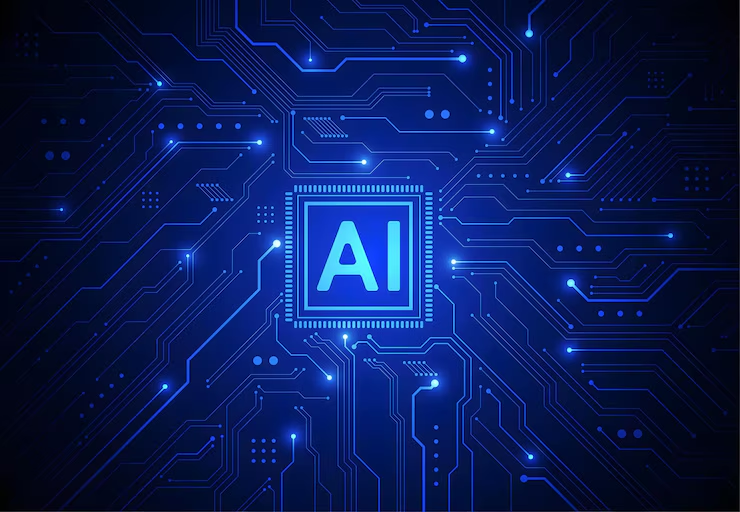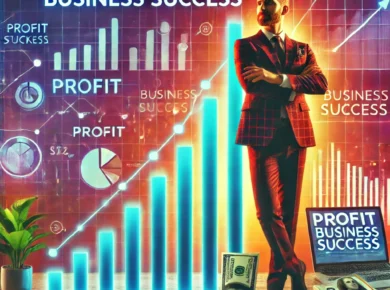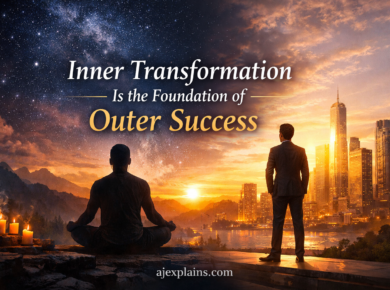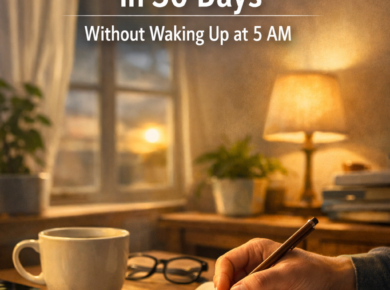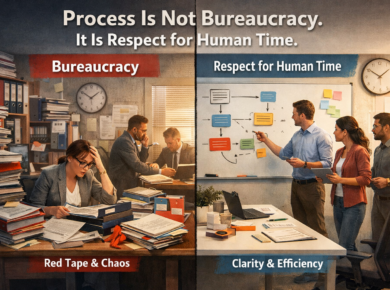Top 10 AI Prompts That Can Change Your Work Forever
When we discuss about AI Prompts Imagine this. You wake up. Open your laptop. Type one sentence. Boom! AI does your job in seconds.
That’s the power of a great AI Prompt.
The world is changing. If you know how to talk to AI, you win. It’s like having a smart assistant, coder, writer, or strategist in your pocket.
Let’s explore 10 powerful AI prompts that can change how you work. I’ve added real examples too!
1. AI Prompt “Explain this to a 10-year-old”
Ever read something and felt lost?
Use this prompt to make things simple.
Prompt:
“Explain [topic] to a 10-year-old.”
Example:
You read about quantum computing and feel confused. Try:
“Explain quantum computing to a 10-year-old.”
AI replies with a fun story, like:
“Imagine you have a magic coin. It’s both heads and tails until you check it…”
Why it works:
It forces AI to remove jargon. You learn faster.
2. “Turn this into a checklist”
Checklists help us work better. They keep things clear and organized.
Prompt:
“Turn this [plan, idea, guide] into a checklist.”
Example:
Say you wrote a blog post on “Launching a New Product.” It’s long and messy.
Ask:
“Turn this into a checklist.”
AI returns steps like:
-
Define your audience
-
Build a prototype
-
Launch a test campaign
For checklist creation, try Checkli or Trello.
Why it works:
Checklists give you focus. You don’t miss steps.
3. “What am I missing?”
We often have blind spots. AI helps us see them.
Prompt:
“Here’s my plan for [X]. What am I missing?”
Example:
You plan a new marketing campaign. You include email, Instagram, and blogs.
Ask:
“What am I missing?”
AI might suggest:
“Add SEO, video marketing, or user reviews.”
For broader strategy ideas, check HubSpot.
Why it works:
It turns AI into your thinking partner.
4. “Summarize this in 5 bullet points”
Long documents waste time. Summaries save it.
Prompt:
“Summarize this in 5 bullet points.”
Example:
You get a 20-page report. Ask:
“Summarize this in 5 bullet points.”
For documents and notes, tools like Notion AI or Scribbr work great.
Why it works:
It pulls the gold from the mud.
5. “Give me 5 unique ideas for [X]”
Stuck? AI gives fresh ideas in seconds.
Prompt:
“Give me 5 unique ideas for [your task].”
Example:
You’re planning a birthday party.
Ask:
“Give me 5 unique birthday party ideas.”
For more idea-generation help, try MindMeister or AnswerThePublic.
Why it works:
It boosts creativity fast.
6. “Compare [X] and [Y] in a table”
Decisions are easier with comparisons.
Prompt:
“Compare [option 1] and [option 2] in a table.”
Example:
You want to buy a laptop. Ask:
“Compare MacBook Air and Dell XPS 13 in a table.”
Want deeper product insights? Use TechRadar or G2.
Why it works:
You spot the winner quickly.
7. “Act like [a professional] and help me with [task]”
AI can role-play. That makes it powerful.
Prompt:
“Act like a [job title] and help me with [task].”
Example:
You want to write your resume.
Ask:
“Act like a recruiter. Improve my resume.”
Use Zety or Enhancv for extra resume help.
Why it works:
It simulates years of experience in seconds.
8. “What would [famous person] say about this?”
This prompt adds fun and fresh views.
Prompt:
“What would [famous person] say about [your topic]?”
Example:
You’re pitching a product.
Ask:
“What would Steve Jobs say about this product?”
Want real insights? Read Steve Jobs’ Stanford speech.
Why it works:
You think differently by switching perspectives.
9. “Write this in a more friendly tone”
Tone matters. It changes how people feel.
Prompt:
“Rewrite this in a more friendly and clear tone.”
Example:
You wrote:
“Your report is overdue.”
Ask:
“Rewrite this in a friendly tone.”
Try Hemingway Editor to check tone and simplicity.
Why it works:
Friendly words build better relationships.
10. “How can I make this better?”
Feedback makes things better. AI gives fast feedback.
Prompt:
“Here’s my [text, design, plan]. How can I make it better?”
Example:
You wrote a cold email.
Ask:
“How can I make it better?”
To improve writing, check out Grammarly or Writesonic.
Why it works:
You don’t work harder. You work smarter.
Story Time: How Lisa Used AI Prompts to Get a Promotion
Lisa was a marketing executive. Always stressed.
She started using prompts like:
-
“Summarize this email chain.”
-
“Act like a CMO. Improve my deck.”
-
“What am I missing in this plan?”
Her work became sharper. Her boss noticed. She got promoted in three months.
Why These Prompts Work
AI is powerful. But it depends on your prompts.
These 10 prompts:
-
Save time
-
Improve clarity
-
Boost creativity
-
Help better decisions
-
Make work more fun
Want to learn prompting deeper? Try LinkedIn Learning’s Top 10 AI Prompts course.
Final Thoughts: Start Small, Win Big
Pick one prompt today. Use it in your next email, blog, or report.
Think of AI like a partner. The better your question, the better the answer.
Bonus: Copy-Paste These Prompts
-
Explain [topic] to a 10-year-old.
-
Turn this into a checklist.
-
Here’s my plan. What am I missing?
-
Summarize this in 5 bullet points.
-
Give me 5 unique ideas for [X].
-
Compare [A] and [B] in a table.
-
Act like a [job title] and help with [task].
-
What would [famous person] say about this?
-
Rewrite this in a friendly tone.
-
Here’s my [X]. How can I make it better?
Call to Action
Liked this blog? Share it with someone curious about AI.
Comment below: Which prompt will you try first?
Let’s ask smarter questions and work like the future is already here.